- 550 authentication required - email bounce
- Custombuild 404 issues
- cPanel-to-DirectAdmin conversion tool
- Let's Encrypt Certificate name mismatch
- Redirect users to ReCaptcha or static page when server is under high load / DDoS
- Installing LEMP
- DirectAdmin v1.661
- Mail Server Can’t send to gmail (only Gmail)
- PHP 8.3.6, 8.2.18
- PHP issues with new server
آخرین مطالب
امکانات وب
The strange thing is that NXDOMAIN looking up MX for server, and server is not the full server name, that should be some server.domain.com
So that's why server can't be found I think but where can I change server into the server name (server.domain.com)??
I'm using:
DA 1.53.4
Let's encrypt 1.1.10
Nginx 1.14.0 (reverse proxy)
Cannot Execute Your Request
Details
Generating 4096 bit RSA key for let's encrypt account...
openssl genrsa 4096 > "/usr/local/directadmin/conf/letsencrypt.key"
Generating RSA private key, 4096 bit long modulus
.............................................................++
.....++
e is 65537 (0x10001)
Account registration error. Response: HTTP/1.1 100 Continue
Expires: Mon, 27 Aug 2018 10:54:14 GMT
Cache-Control: max-age=0, no-cache, no-store
Pragma: no-cache
HTTP/1.1 400 Bad Request
Server: nginx
Content-Type: application/problem+json
Content-Length: 164
Replay-Nonce: jG6tOA2eqFOQ4N4Yq4RIh-nBJoowrCUBYA44kqXw_tM
Expires: Mon, 27 Aug 2018 10:54:14 GMT
Cache-Control: max-age=0, no-cache, no-store
Pragma: no-cache
Date: Mon, 27 Aug 2018 10:54:14 GMT
Connection: close
{
"type": "urn:ietf arams:acme:error:invalidEmail",
arams:acme:error:invalidEmail",
"detail": "Error creating new account :: DNS problem: NXDOMAIN looking up MX for server",
"status": 400
}.
برچسب : نویسنده : ایمان اصلاحی directadmin بازدید : 427
آرشیو مطالب
- دی 1396
- بهمن 1396
- ارديبهشت 1396
- خرداد 1396
- تير 1396
- مرداد 1396
- شهريور 1396
- مهر 1396
- آبان 1396
- آذر 1396
- دی 1397
- بهمن 1397
- اسفند 1397
- فروردين 1397
- ارديبهشت 1397
- خرداد 1397
- مرداد 1397
- شهريور 1397
- دی 1398
- بهمن 1398
- آذر 1398
- بهمن 1399
- فروردين 1399
- تير 1399
- خرداد 1400
- دی 1401
- بهمن 1401
- اسفند 1401
- خرداد 1401
- دی 1402
- بهمن 1402
- فروردين 1402
- ارديبهشت 1402
- خرداد 1402
- تير 1402
- مرداد 1402
- شهريور 1402
- مهر 1402
- آبان 1402
- آذر 1402
- فروردين 1403
- ارديبهشت 1403