- 550 authentication required - email bounce
- Custombuild 404 issues
- cPanel-to-DirectAdmin conversion tool
- Let's Encrypt Certificate name mismatch
- Redirect users to ReCaptcha or static page when server is under high load / DDoS
- Installing LEMP
- DirectAdmin v1.661
- Mail Server Can’t send to gmail (only Gmail)
- PHP 8.3.6, 8.2.18
- PHP issues with new server
آخرین مطالب
امکانات وب
When I sent mail to some domains, it returned :
This message was created automatically by mail delivery software.
A message that you sent could not be delivered to one or more of its
recipients. This is a permanent error. The following address(es) failed:
[email protected]
host recipientdomain.com [222.222.222.222]
SMTP error from remote mail server after RCPT TO:<[email protected]>:
550-Please turn on SMTP Authentication in your mail client.
550-mail.mydomain.com [111.111.111.111]:33832 is not permitted to relay
550 through this server without authentication.
Reporting-MTA: dns; mail.mydomain.com
Action: failed
Final-Recipient: rfc822;[email protected]
Status: 5.0.0
Remote-MTA: dns; recipientdomain.com
Diagnostic-Code: smtp; 550-Please turn on SMTP Authentication in your mail client.
550-mail.mydomain.com [111.111.111.111]:33832 is not permitted to relay
550 through this server without authentication.
I set SPF correctly. Tested from several online SPF tester tools.
PRT Record is set.
MX is set correctly.
A Record for MX is set
It happened to several recipient domains. I am using the latest DirectAdmin, updated a few days ago.
How can I solve this problem?
برچسب : نویسنده : ایمان اصلاحی directadmin بازدید : 391
آرشیو مطالب
- دی 1396
- بهمن 1396
- ارديبهشت 1396
- خرداد 1396
- تير 1396
- مرداد 1396
- شهريور 1396
- مهر 1396
- آبان 1396
- آذر 1396
- دی 1397
- بهمن 1397
- اسفند 1397
- فروردين 1397
- ارديبهشت 1397
- خرداد 1397
- مرداد 1397
- شهريور 1397
- دی 1398
- بهمن 1398
- آذر 1398
- بهمن 1399
- فروردين 1399
- تير 1399
- خرداد 1400
- دی 1401
- بهمن 1401
- اسفند 1401
- خرداد 1401
- دی 1402
- بهمن 1402
- فروردين 1402
- ارديبهشت 1402
- خرداد 1402
- تير 1402
- مرداد 1402
- شهريور 1402
- مهر 1402
- آبان 1402
- آذر 1402
- فروردين 1403
- ارديبهشت 1403