- 550 authentication required - email bounce
- Custombuild 404 issues
- cPanel-to-DirectAdmin conversion tool
- Let's Encrypt Certificate name mismatch
- Redirect users to ReCaptcha or static page when server is under high load / DDoS
- Installing LEMP
- DirectAdmin v1.661
- Mail Server Can’t send to gmail (only Gmail)
- PHP 8.3.6, 8.2.18
- PHP issues with new server
آخرین مطالب
امکانات وب
I really need some help here. I have been running php 7.0 with mod_php and mod_ruid2 and imagick extension installed from source, it have worked correct. However I have now changed to use php-fpm, it seems to work correct except I am not able to get imagick extension to work correctly.
imagick extension shows up correct in a phpinfo page, however when I upload a test file like this to a domain:
Code:
<?php
echo "<pre>";
system("which convert");
echo "</pre>";
?>Here is a link to a phpinfo page: (removed link because problem now is solved)
Here is how I installed imagick:
Code:
cd /root wget http://pecl.php.net/get/imagick-3.4.3.tgz tar zxf imagick-3.4.3.tgz cd imagick-3.4.3 /usr/local/php70/bin/phpize ./configure --with-php-config=/usr/local/php70/bin/php-config make make install
Code:
PATH /usr/local/sbin:/usr/local/bin:/usr/sbin:/usr/bin
Code:
HOME /home/USERNAME
Maybe I should have deleted some old files from the mod_php installation? I really need some help here, completely stuck.
DirectAdmin Forums...ما را در سایت DirectAdmin Forums دنبال می کنید
برچسب : نویسنده : ایمان اصلاحی directadmin بازدید : 354
آرشیو مطالب
- دی 1396
- بهمن 1396
- ارديبهشت 1396
- خرداد 1396
- تير 1396
- مرداد 1396
- شهريور 1396
- مهر 1396
- آبان 1396
- آذر 1396
- دی 1397
- بهمن 1397
- اسفند 1397
- فروردين 1397
- ارديبهشت 1397
- خرداد 1397
- مرداد 1397
- شهريور 1397
- دی 1398
- بهمن 1398
- آذر 1398
- بهمن 1399
- فروردين 1399
- تير 1399
- خرداد 1400
- دی 1401
- بهمن 1401
- اسفند 1401
- خرداد 1401
- دی 1402
- بهمن 1402
- فروردين 1402
- ارديبهشت 1402
- خرداد 1402
- تير 1402
- مرداد 1402
- شهريور 1402
- مهر 1402
- آبان 1402
- آذر 1402
- فروردين 1403
- ارديبهشت 1403